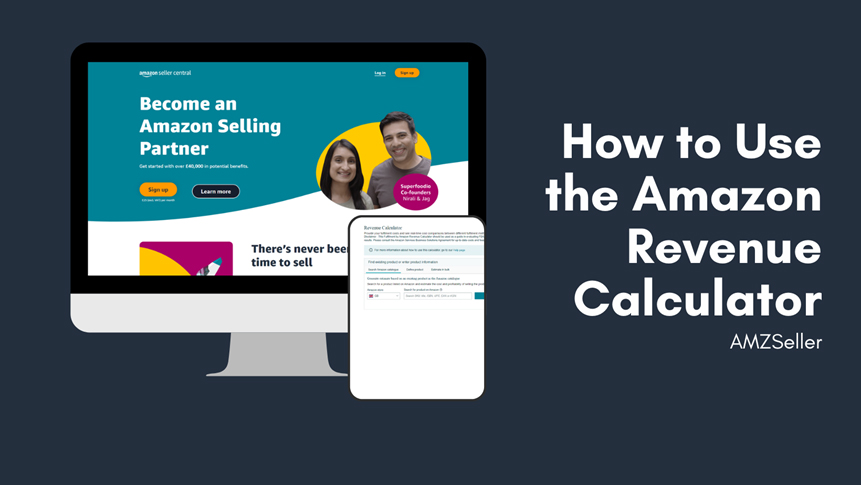
Selling Online? Here’s How to Understand the Amazon Revenue Calculator
If you’re selling online, then you already know how important it is to be on Amazon.
With over 2.3 billion active users worldwide and over 352.4 million visits from the UK in just May 2023 alone, getting your products on Amazon is one of the best ways to get them into the hands of your customers.
Especially when using the FBA service.
However, it won’t come as a surprise that selling via the FBA service does come with fees and costs, and as any savvy business would like to know, how much will this leave you as a profit?
To figure this out, today we’re tackling one critical yet often overlooked tool that serious sellers just can’t live without— the Amazon Revenue Calculator.
This nifty tool, when used correctly, becomes a catalyst in your decision-making, helping maximise profits and reduce wasted spending. Over the next few minutes, we’ll break down this calculator, transforming it from daunting to entirely user-friendly; trust us on this.
Your journey to streamlining profits with the Amazon revenue calculator starts here. Whether you’re an FBA newbie or a seasoned pro looking for a refresher, it’s time to get those digits working in your favour.
Let’s dive right in!
A Sneak Peek into the Amazon Revenue Calculator
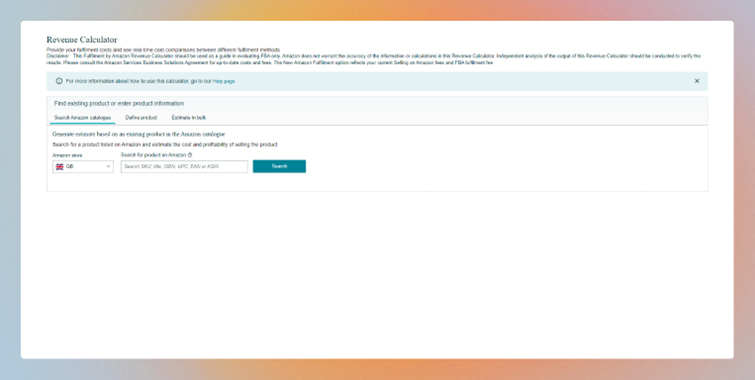
Starting with the basics, the Amazon Revenue Calculator can be found here, and at first glance, it looks pretty simple.
To be honest, it looks really dated and basic, and they could probably do with smartening it up a bit, but that’s not to say that it’s not full of functionality.
Using this calculator is a great way to accurately estimate how much you’d actually make from selling that latest gadget or book on Amazon. If you’re looking for inspiration on how far you could grow your business and how much money you can realistically make, this is the tool for you.
So, at its core, this tool helps you visualise the financial outcome of selling a product through Amazon Fulfilled by Amazon (FBA) program.
- What It Is: Instead of guesstimating, the Amazon Revenue Calculator provides exact figures on your potential earnings after all the fees that come with selling on Amazon.
- Its Role for Sellers: For anyone using FBA, this calculator is nothing short of a crystal ball. It allows you to punch in your product details and see how your bottom line is affected by fulfilment costs, shipping fees, and other expenses.
Whether you’re planning your next big move or just starting out, understanding this calculator’s insights can be the difference between guessing and knowing.
What Can You Use the Amazon Revenue Calculator For?

For calculating revenue, obviously.
Jokes aside, the calculator is far more than just a profit estimator. It’s a tool that enables you to make data-driven decisions about fulfilment methods, product selection, pricing adjustments, and more.
And that’s really the point of what we’re trying to drive home here.
Don’t just use this calculator and say wow, if I sell 1,000 units, I’m going to make £15,000.
That’s great if you can, but the whole point is far more than that.
Have you considered the fees? The outbound shipping fees? The storage options? That £15,000 might be like £2,000 if you’re not careful.
Therefore, using this calculator is about finding the right products, the right fees, and the right setup for your individual and specific business model.
It’s about getting the information you need to make the right decisions that will actually drive your business towards success rather than just making split-second decisions and hoping for the best.
Weighing FBA: The Good and The Not-So-Good
Fulfilment by Amazon (FBA) can be an excellent option for many sellers, but it carries its own set of pros and cons.
Using the calculator will help you identify whether it’s the best and most profitable next step for your business, or whether you need to look into other options.
Pros:
- Streamlined Shipping and Logistics: FBA handles storage, packaging, and shipping, easing the seller’s burden. Customers buy. Amazon ships. You don’t need to worry about this process.
- Prime Eligibility: FBA items are Prime-eligible, which can increase sales.
- Customer Service and Returns: Amazon handles customer service and returns, providing a consistent customer experience.
- Costs: Surprisingly a pro, Amazon states that the average Seller can save up to 30% on shipping fees when using the FBA program.
Cons:
- Costs: FBA includes fees that can add up – storage, fulfilment, and additional long-term storage fees. The more services you use, the more it will cost and eat into your profit margins.
- Inventory Management: Sellers must keep a keen eye on inventory levels to avoid long-term storage fees. If products are sitting in the warehouse, not selling, you’re paying for storage for nothing.
- Less Control: Relying on FBA means less direct control over the handling of your products.
When using the Amazon revenue calculator, sellers can feed in all the variables FBA incurs, juxtaposing these against projected sales to determine if the numbers add up to a profitable deal.
This calculative transparency is essential, as it lays bare the financial implications of choosing FBA, ensuring decisions are based on solid data rather than guesswork.
How to Use the Amazon Revenue Calculator: A Step-By-Step Guide
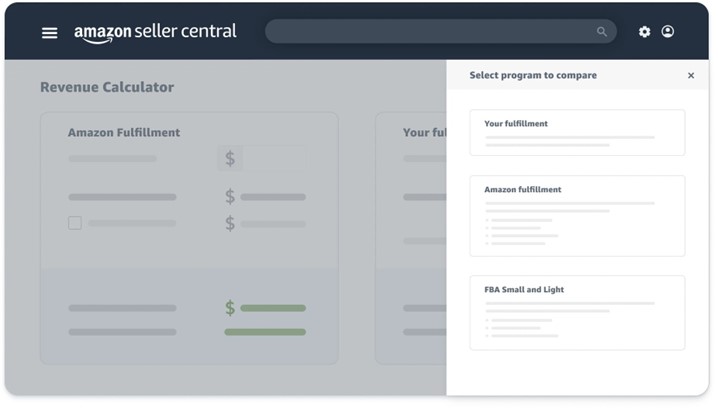
Okay, let’s really get into the core of this so you can start benefiting from this calculator tool. Don’t worry; this is far from rocket science, even if it looks like it at first glance. In a few minutes, you’ll have it mastered and working for you.
Here’s what you need to know:
Step #1 – Get Started
Open up the calculator by heading over to this page. Sign in using your existing Seller Account or by signing in as a Guest.
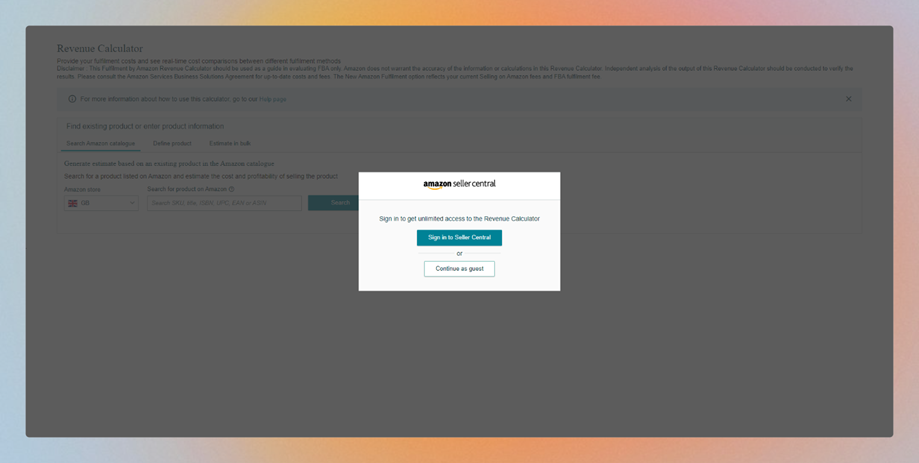
Step #2 – Define Your Products
On the first page, you start by defining your products. You can use SKUs or product titles, as well as the traditional defining codes, like EAN or ASIN, and more.
If you’re selling your own products, you can use the ‘Define Product’ tab to describe your custom product using physical measurements, prices, and delivery charges.
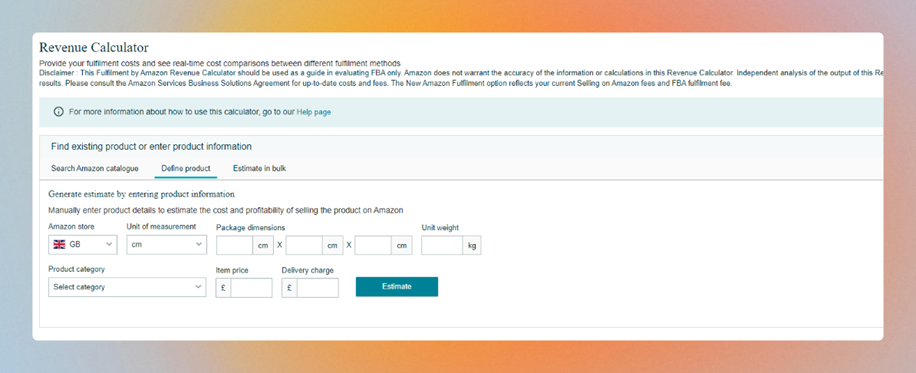
There’s also a bulk calculator if you want to sell a store’s worth of products and work it out at the same time.
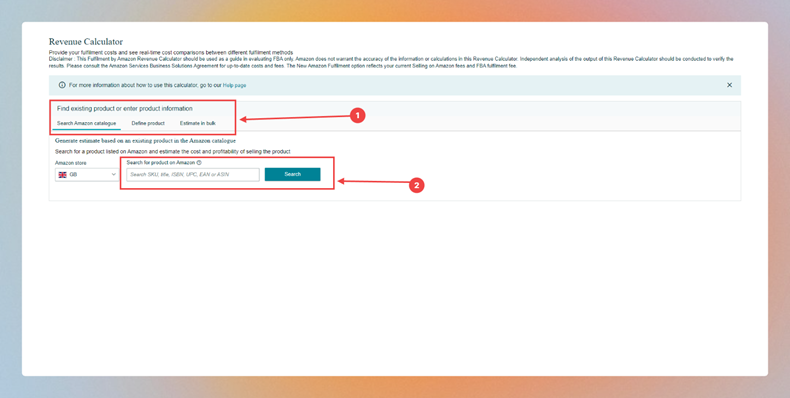
We’ll use the standard individual product calculator for this guide, but feel free to experiment with whatever works for you. The process is pretty much the same.
Let’s say we’re selling popular dog leads, in this case, a Candure Dog Lead.
Step #3 – Crunching the Numbers
Since we’re using a dog lead on Amazon to make it easy, we’ll scroll down the product page and grab the ASIN like this.
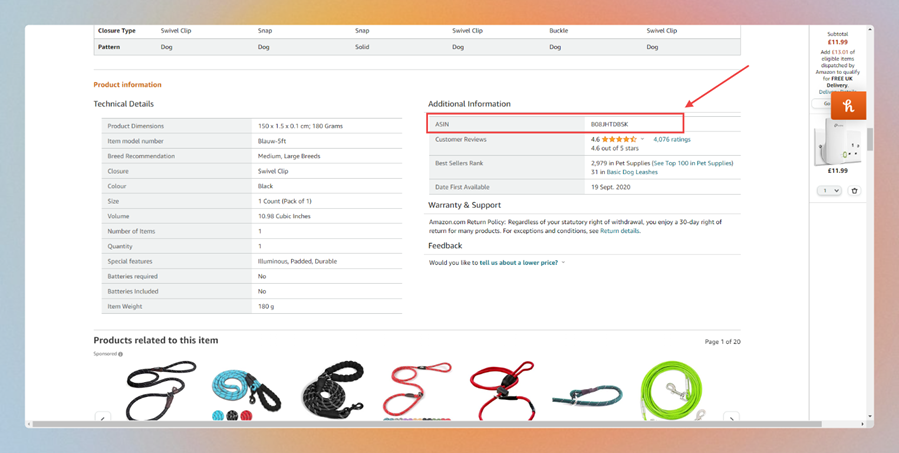
We’re then going to take that and copy it into the calculator and press search.
Now, don’t freak out because it’s a lot of information to deal with. It’s plain sailing once you know your way around.
The first thing you’ll notice is the two columns – Amazon Fulfilment and Your Fulfilment.
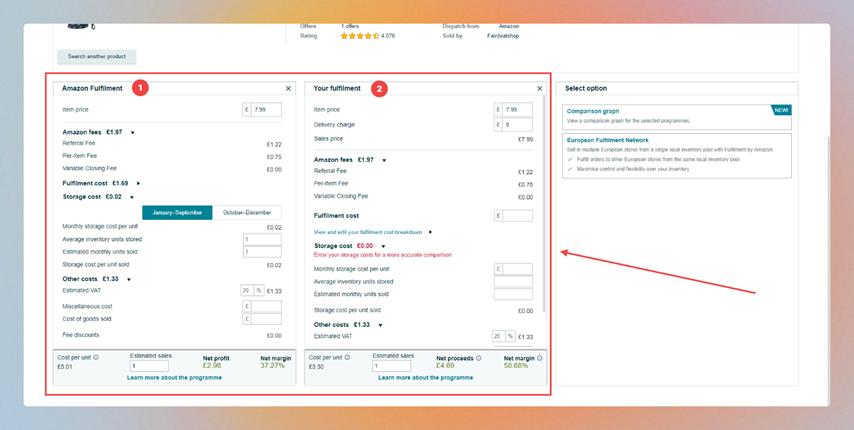
This makes it incredibly easy to compare whether using the FBA service or fulfilling the products yourself will be your best bet.
Simply fill out the information based on what you have or what you’re estimating you could sell, and you’ll see right at the bottom that the numbers update as you go.
This is the crucial information you came here for, with easy stats as to your net profit and net margins, helping you to define whether or not this is a good investment or business opportunity.
Thinking of running an ad campaign, for example?
Move up the number of units you estimate you’ll sell that month and see how the profit changes.
Pro Tips:
- Check Different Scenarios: Experiment with different cost structures to understand the impact of sales, cost changes, and seasonal demand.
Common Newcomer Mistakes to Avoid
- Not Including All Expenses: Make sure to consider inbound shipping and prep service fees for accuracy.
- Inaccurate Product Details: Mistakes in weight and dimensions can significantly alter your calculations.
Using the Amazon revenue calculator is a straightforward venture: accurate inputs lead to revelations that will refine your pricing strategies and potentially increase your profit margins.
Wrapping It Up

And there you have it. That wasn’t too bad, was it?
As you can see, mastering the Amazon Revenue Calculator will add a new level of precision to your Amazon selling strategies.
It takes the guessing game out of your financial forecasting, allowing you to make smarter decisions about product selection, pricing, and fulfilment options.
And what business doesn’t want all of that?
Ready to take your selling journey to the next level?
Armed with this guide, using the Amazon revenue calculator is your next step. So go on, uncover your financial future now and see how far your Amazon venture can take you.

